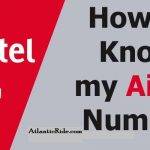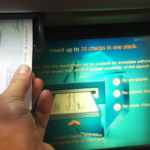With the Unstructured Supplementary Service Data (USSD) introduced in the FCMB banking system, bank transactions can now be done on mobile devices from anywhere in the country without needing data or a big phone.
These FCMB transfer codes have brought a lot of changes in the way transactions were done previously.
The bank’s customers no longer have to go to a bank branch to make deposits and withdrawals that don’t involve cash. Instead, they can do these things from the comfort of their homes.
With USSD-based mobile banking, you can transfer money, pay bills, check your account balance, check bank statements etc., without difficulty.
This requires the customers to dial the magic code with a SIM card linked to their bank account without using any data.
This blog post focuses on all you need to know about using the FCMB USSD code to transfer money to another bank, check your account balance, recharge your line, pay bills etc.
What Is Mobile Banking?
With mobile banking, you can do all your banking from the comfort of your home using your cell phone.
It is one of the good things that happened in the Nigerian banking sector. Since its introduction, it has been widely accepted and used by most people. It is a quick and smart way to banking.
Mobile banking has transformed the banking system. In time past, you would go to the bank for every little transaction. But that is no longer the case.
It has succeeded in simplifying banking processes. You can now do transfers, check your account balance, top up airtime or buy data for yourself, family and friends on your mobile phone.
What Is An FCMB Transfer Code?

The FCMB transfer code is *329#. It lets FCMB customers easily do transactions from their mobile phones. Banking transactions have never been easier as you can transfer large amounts of money in the blink of an eye.
You can buy data and airtime for yourself, your family, and your friends. Also, you can use your phone to make inquiries, pay bills, etc. Nothing is free, even in Freetown, so you will be charged for this service at the end of the month.
Benefits Of Using FCMB Transfer Code
Are you considering if to use the FCMB USSD code or not? Here are the benefits you get to enjoy when you use mobile banking.
- It is easy to use.
- You don’t need to go to any FCMB branch for transactions, as they can be done in the comfort of your home.
- It is a secure means of transaction.
- It is fast.
- You don’t need to connect to the internet to use this service.
- You can use it to check your account balance.
- You can easily use it to buy data and top up airtime for either yourself or others.
- You can use it to pay bills like DStv etc.
FCMB Transfer Codes
| Features | Code |
| To register | Dial *329# or *389*214# |
| Airtime for self | Dial *329*Amount# |
| Airtime for others | Dial *329*Amount*MobileNumber# |
| Transfer money | Dial *329*Amount*AccountNumber# |
| Check account balance | Dial *329*00# |
| Account Statement | Dial *329# and select statement |
| To reset PIN | Dial *329*0# |
| To buy data | Dial *329*1*MobileNumber# |
| Pay for DStv/GOtv | Dial *329*2*Amount*SmartcardNumber# |
| To block your card | Dial *329#, select self-service |
| To block your account | Dial *329# and select self-service |
| To link BVN | Dial *329# and select self-service |
| Mini statement | Dial *329#, select statement and then select mini statement to view your last 5 transactions |
What You Need To Register For FCMB Transfer Code
Before you can use the transfer code, you need the following:
- A bank account with FCMB
- You need a mobile phone with a SIM card.
- Link your phone number to your FCMB bank account
- Link your ATM card to your FCMB account
- Set up an SMS alert on your phone.
How To Register For FCMB Transfer Code
Follow these simple steps below to register for your FCMB transfer code.
- Using the phone number that is linked to your First City Monument Bank account, dial *389*214#.
- You will see the following options in the FCMB Welcome Message:
i. Activate with your card
ii. Activate with Account
iii. Activate using Mwallet
- Select the second option (activate with account), then send your reply to finish the process.
- A new message will appear on your screen, asking you to enter the account number you want to add.
- Once you’ve typed your account number correctly, click “Reply”. Within a short while, you will get a message that says, “Congratulations, your phone number has been synchronized successfully.”
- Next, dial *389*214# from the same phone number you used to register.
- Choose “Security” from the list of options and then choose “Change PIN.”
- Type in your default 4-digit PIN, then type in your new 4-digit PIN.
USSD Code For Transfering Money From FCMB To Other Banks

If you want to make a transfer from your FCMB account to another bank in Nigeria, dial *329*Amount*Account number#, like this: *329*3000*4012345679#.
You can also dial *329# from your registered phone number linked to your bank account. And then, follow the instructions on your phone screen to complete your transaction.
The beneficiary’s information should be entered correctly. If there is any mistake, you might end up transferring money to the wrong person.
FCMB USSD Code To Buy Airtime For Yourself.
Take the steps below to buy airtime for yourself from your bank account.
For self-recharge, dial *329*Amount# (for example, *329*500# to buy 500 naira of airtime for your mobile number registered with FCMB).
Also Read: UBA Transfer Code: UBA USSD Code For Transfer, Airtime, Data & Bills, etc.
How To Recharge For Family And Friends Using FCMB USSD Recharge Code
Use this method to recharge a phone number that is not registered with First City Monument Bank Bank.
To recharge airtime for family and friends, dial *329*Amount*Phone Number# on your phone, for example, *329*200*08012345678#.
Once your transaction is successful, the credit will be credited to the phone number.
How To Buy Data Using FCMB USSD Code
You can equally buy data using the USSD code. Just dial *329*1*Mobile Number# on your mobile phone and follow the instructions on the screen.
FCMB USSD Code Transactions Daily Limit
- You have a daily transfer limit of 200 000 naira.
- The daily transaction limit for airtime is 5,000 naira.
How To Create FCMB Transaction Code
You need a transaction code to send up to 500, 000.00 naira daily. If you haven’t created your transaction code yet, all you have to do is follow these easy steps:
- Dial *329*0#
- Select Create/Reset code
- Choose your bank card (for customers with multiple cards)
- Enter the PIN on your ATM card.
- Create your preferred four-digit code.
- Enter your USSD PIN to create a transaction code.
How To Pay For DStv or GOTv Subscription Using FCMB USSD Code
To watch your favorite channels on either GOtv or DStv, dial *329*2*Amount*Smartcard Number# and follow the prompt on your phone screen to subscribe.
FAQ
1. Who Can Use The 329 USSD Service?
The FCMB *329# USSD service can be used by all account holders that have a mobile phone number linked to their bank account.
2. Is *329# Allowed On All Network?
Yes, MTN, AIRTEL, GLO, and ETISALAT provide this service.
Conclusion
Anyone with an FCMB account needs to know the *329# transfer code. With it, you don’t have to queue up in the bank for little transactions you can easily do on your phone. We hope this article was helpful in knowing how to go about getting and using the FCMB transfer code.