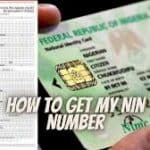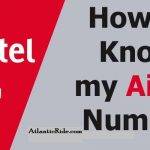To check your 9mobile data balance, dial *228# or *232# and press the call button. Or you can text BAL to 228. This will provide you with information about your remaining data balance.
Have you been browsing the internet on how to check 9mobile data balance to no avail? If so, this article will easily expose you to all the available methods.
So let’s get started…
How to check 9mobile data balance using the USSD Method
The USSD method for checking your 9mobile data balance. First, it’s important to know that this method works on all types of phones, including feature phones and smartphones.
All you need to do is dial *228# from your phone and follow the prompts on the screen. You can use this method to check their data balance if you have multiple SIM cards.
Also, this method allows you to view your data balance and your, airtime balance, SMS balance, and other account details. And the best part?
It’s completely free! You won’t be charged for using this method to check your account information. And you can use it as often as you need. Now that you know the basics, let’s talk about some additional information that might be helpful.
How to check the 9mobile Data Balance Via SMS
Do you want to know other ways to check your 9mobile data balance?
Perfect. The second method we’ll discuss is the SMS method. With this method, you send an SMS message to 229 using the following format: BAL#, where # represents your 9mobile phone number.
So, for example, if your 9mobile phone number is 1234567890, you would send the message BAL1234567890 to 229. Within a few minutes, you’ll receive an SMS reply that includes your account balance information. Pretty simple, right?
Self-care portal. To use this method, log in to the 9mobile website and navigate to the Self-care section. Once you’re there, you can view your account balance and other information about your account.
Plus, you can use the Self-care portal to manage your account settings, change your contact information, and more.
How to Check 9mobile Data Balance Using the Self-Care Method
Now let’s talk about the third method, the Self-care portal. To use this method, log in to the 9mobile website and navigate the Self-care section.
Once you’re there, you can view your account balance and other information about your account.
Plus, you can use the Self-care portal to manage your account settings, change your contact information, and more.
First, you’ll need to go to the 9mobile website at www.9mobile.com.ng and click the Self-care link. Then, you’ll be asked to enter your phone number and password.
If you don’t have a password, you can create one by clicking the “Create a password” link. Once you’re logged in, you’ll be able to view all of your account information.
The Self-care portal is a very useful tool for managing your 9mobile account. It provides much information about your account, including your current balance, data usage, etc.
And it allows you to manage your account settings and make changes as needed. Plus, you can view your recent transactions and track your spending. And the best part is that it’s all available online to access it anywhere.
How To Check 9mobile account balance
To check your account balance, send an SMS with the keyword “BAL” to 22800. You’ll receive a reply message with your current balance. If you have any questions about your account, call 9mobile customer service at 200.
9mobile Data Plans
There are a variety of data plans available from 9mobile, ranging from daily to monthly plans. Keep reading to find out more on 9mobile data plans.
9mobile daily data plans
The daily data plans are designed for light users who only need a small amount of data daily. The daily plans range from 100MB to 500MB of data, expiring at the end of the day.
9mobile weekly data plans
These plans are ideal for people who need more data than the daily plans but don’t need a full month of data. The weekly plans range from 1GB to 7GB of data, expiring after 7 days.
9mobile monthly data plans
The monthly data plans are perfect for heavy users who need much data each month. The monthly plans range from 2GB to 50GB of data, expiring after 30 days.
You can activate a data plan by SMSing 22900, using the My 9mobile app, or visiting the 9mobile website.
To activate a data plan using the SMS method, you’ll need to send a text message to 22900 with the keyword “PLAN” followed by the plan code. For example, to activate a 1GB monthly plan, you would send the message “PLAN 103” to 22900.
To activate a data plan using the My 9mobile app, you will first open the app and sign in with your phone number and password. Then, tap the “Data” tab and select the plan you want to activate. Finally, tap on the “Activate” button and confirm your selection.
To activate a data plan visiting the 9mobile website, go to the website and click on the “Data” tab. Then, select the plan you want to activate and follow the instructions on the screen. Once you’ve completed the steps, your data plan will be activated.
9mobile data sharing options
With data-sharing options, you can learn how to share data with your friends, family or colleagues.
1. Family share data plan
A family share data plan is a great option to simultaneously share your data with multiple people.
This plan allows you to share your data with up to 10 people on your 9mobile family list. You can add people to your family list by visiting a 9mobile service centre or calling customer care on 200.
Once you’ve added people to your family list, you can easily share data by sending them a text message with the keyword “Share”.
The process for sharing data on the Family share data plan is similar to the multi-device plan.
First, you’ll need to log into your 9mobile account and go to the “Data Sharing” section. From there, you can select the family members you want to share data with and set the amount of data you want to share.
Once you’ve set up the data sharing, the data will be automatically transferred to the selected family members.
2. Data transfer
Data transfer is another great option for sharing your data with others. With data transfer, you can transfer some of your data to another 9mobile user.
You can send a text message with the keyword “Transfer” and the recipient’s phone number. This feature is great for situations where you need to quickly and easily share data with someone else.
3. Multi-device plan
The multi-device plan is another useful option for sharing data. With this plan, you can share your data with up to 10 devices on your 9mobile account.
This is great for sharing data with people with multiple devices, such as a phone and a tablet.
The multi-device plan also allows you to manage data usage for each device, so you can control how much data each device uses.
To share data on the multi-device plan, you’ll need to log into your 9mobile account and go to the “Data Sharing” section.
From there, you can select the devices you want to share data with and set the amount of data you want to share. Once you’ve set up the data sharing, the data will be automatically transferred to the selected devices. It’s that simple.
4. Data gifting
Data gifting is another great way to share data with others. You can gift someone else a set amount of data with data gifting. This is a great option for things like birthdays, holidays, or just as a gesture of goodwill.
The process for data gifting is similar to the other sharing options – log into your 9mobile account and select the “Data Gifting” option.
From there, you can choose the recipient and the amount of data you want to gift. It’s that easy! Have you ever gifted data before?
How do you buy 9mobil data or airtime?
There are several ways to recharge your account, including the My 9mobile app, the website, and various third-party apps and services. You can also visit any authorized 9mobile dealer or retailer to recharge your account.
To recharge through the 9mobile app, open the app and sign in with your phone number and password. Then, tap on the “Recharge” tab and follow the instructions on the screen. You can also set up auto-recharge in the app, so your account will automatically recharge when your balance gets low.
To recharge through the 9mobile website, go to the website and click on the “Recharge” tab. Then, enter your phone number and choose your recharge amount. You can also add a data bundle to your recharge if you like.
Recharge using third-party apps like OPay, Paga, and Paystack. These apps are available on the Apple App Store and Google Play Store. You can also recharge your account by visiting authorized retailers like supermarkets, convenience stores, and banks.
What is the code for 9mobile?
Several different codes can be used with 9mobile. The most common codes are listed below:
- Check account balance: *556#
- Check data balance: *228#
- Check bonus data: *228*4#
- Share data: *128#
- Gift data: *885*3#
- Buy data: *200*3#
- Customer care: 200
It’s important to note that these codes may vary depending on your location and plan. Contact customer care for assistance if you’re unsure which code to use.
Final Thoughts
In conclusion, several ways to check your data balance on 9mobile exist. You can use the USSD code *228#, SMS 22800, or check your account balance online.
The USSD code is the quickest and easiest way to check your balance, but other options are also available.
Regardless of your chosen method, keeping track of your data usage is always a good idea to avoid running out of data before your plan expires.