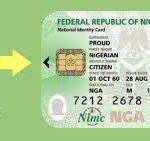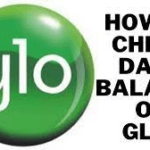The National Identity Number (NIN) is now a must for every citizen of Nigeria. If you have enrolled for it but can’t recall the digits again, then this guide will teach you how to check your NIN status easily.
So whether you misplaced your National I.D card or are not sure if you have enrolled for the exercise before, there’s only one way to find out.
And that way is for you to check your status. You can check your NIN via your MTN line, Glo, Airtel, and 9mobile network.
The guidelines and procedures on how to check your NIN status are what this article is meant to provide.
As such, take your time to study them very well as they are very simple and easy to understand.
How to check your NIN status with ease
There are two main methods on how to check your NIN status and these methods are as follows:
1) Via the NIMC app
The National Identity Management Commission has an official app that you can use to check your status.
All you have to do is to head straight to the Play store and search for the NIMC app for download.
Once you download it, install it and input all your necessary data like your phone number, name, address, and the like.
If you have already registered or enrolled for the nin, you will know your status and as such, you’ll be able to retrieve the digits.
But if you are yet to enroll for the nin, your status will still be unveiled as an unregistered individual.
2) Via the USSD
If you have already enrolled for the national ID card exercise and forgotten your National Identity Number (NIN), another way for you to check your NIN status easily is via mobile phone.
With the NIMC’s USSD service, it is now easy for you to check or retrieve your National Identity Number (NIN) on your mobile phone.
Kindly dial *346# on your mobile phone to check and retrieve your NIN. This service is now available at the rate of N20 on all the Nigerian Mobile Networks i.e MTN, GLO, AIRTEL, and 9mobile.
Once you dial the number, you’ll receive a pop-up message asking you for your preferred service, kindly press 1 and your NIN will be displayed.
However, if you are not a registered user, you’ll get a message that your number is not recognized or registered with the NIMC.
How to link your NIN to your SIM card
Having known your NIN status and gotten your national ID card number, what is next is for you to go ahead and link your NIN to your SIM card.
Under this heading, we shall, however, be explaining how to link your NIN to your MTN number, your Glo, 9mobile, and your Airtel line.
How to link your NIN to an MTN card
As an MTN subscriber, there are four ways or alternatives available for you on how to link your NIN to your SIM card.
These alternatives are as follows:
- By dialing *785# on the Sim card or line that you would like to link. After that, you’ll be asked to input your national identification number after which you’ll submit the request.
- Alternatively, you can simply dial 785NIN# and press send.
- Send your national identification number (NIN) as a text message to 785.
- Open your myMTN app on your phone. Make sure to have the Sim card you want to link inserted on the phone and provide the details required.
- Visit the MTN official website and supply them with all the necessary information.
How to link NIN to Airtel line
As an Airtel network subscriber, you can link your NIN to your phone number (Sim card), router/MiFi as well as your ODU digits.
Below is how to do it with ease:
To connect or link your Airtel sim card, simply dial *121# on the phone in which the Sim is inserted. Select the first option which is the NIN capture. Enter your NIN and then press the send button.
And if you will be linking your router/MiFi as well as your ODU digits, endeavor to visit the Airtel official website and supply them with all the necessary details.
How to link your NIN to Glo line
To link your Glo Sim card to your National Identity Number, use any of the following alternatives:
Visit the Glo website and submit your details.
Dial *109# on the phone which the Glo line you would like to link in inserted, then enter your NIN. Alternatively, just dial *109*NIN# on your phone dialer and press send.
Send the national identification number (NIN) as a text message to 109.
How to link NIN to 9mobile line
As a 9moble network user, follow the below steps to link your Sim card with your NIN with ease
Kindly dial *200*8# on your phone and provide all your National identification digits.
You can equally log onto the 9mobile official website and supply all the necessary information.
How do I register for NIN online?
To register for your NIN online, visit the National Identification Management Commission (NIMC) official webpage.
On getting there, go to the pre-enrolment portal or section and enter all the required information there. Make sure to input all the information in capital letters.
Once you did all that, print out the summary sheet of your pre-enroll. The sheet must have a 2D Barcode or else not valid.
The next thing is to proceed to any NIMC enrollment center for biometric data capture and processing.
Submit the sheet with the 2D barcode you printed to them and they will finish up your registration for you.
How to Know if your NIN Card is Ready
This is very simple. All you have to do is to visit the National Identity Management Commission (NIMC) webpage.
On getting there, scroll down to the section where you have the e-ID Card Status Portal and click on it.

Wait till the page loads, once it finished loading, you’ll see if your card is ready and available for pickup at the activation center.
End note
The National Identity Number (NIN) is now a must for every citizen of Nigeria. What is the issue or problem you are having with NIN, the above discussed on how to check NIN status easily will solve it.