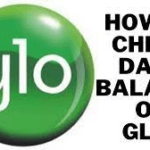Reviewed by Soliu.
You can take a few simple steps to find out if your phone is unlocked. First, check your phone’s settings to see if there is an “unlock” option. If there is, your phone is most likely unlocked. If there is no such option, you can insert a SIM card from a different service provider into your phone. If it doesn’t work, your phone is likely locked.
Have you ever wondered if your phone is “unlocked” or locked to a specific carrier? Many people are unaware that their phones may be locked, making it difficult to switch carriers or use their phones overseas.
Determining whether your phone is unlocked is essential for flexibility in choosing a mobile service provider and can be particularly important when traveling internationally or considering changing carriers.
In this article, we’ll walk you through the simple steps to know if your phone is unlocked or locked and what you can do if it’s locked. So, if you’ve been wondering about the status of your phone, read on to find out more!”

What Does It Mean When a Phone Is “Unlocked”?
A phone is considered “unlocked” when not tied to a specific service provider or carrier. This means that the phone can be used with any compatible carrier and can be taken to different countries without needing a new device.
In other words, When a phone is described as “unlocked,” it refers to its ability to be used with different mobile carriers or networks. In contrast to locked phones, which are tied to a specific carrier and typically can’t be used with other network providers, an unlocked phone offers greater flexibility. Here’s what this means in practical terms:
- Carrier Flexibility: An unlocked phone can be used with any carrier that operates on the phone’s network type (GSM, CDMA, etc.). This allows users to change between carriers without changing phones.
- International Use: Unlocked phones are ideal for international travelers. They can switch to a local SIM card when traveling abroad, potentially avoiding high roaming charges associated with their home carrier.
- Resale Value: Unlocked phones typically have a higher resale value than locked phones, as they can be sold to a wider market.
- No Contract Restrictions: Usually, unlocked phones are not tied to carrier contracts or payment plans, giving users more freedom in choosing a plan that suits their needs.
- Software Updates: Sometimes, unlocked phones might receive software updates directly from the manufacturer rather than the carrier, which can mean faster updates.
Unlocked phones are more costly than locked phones because they offer more flexibility and freedom. Many people prefer to have an unlocked phone to use it with the carrier of their choice without being locked into a contract.
How to know if my phone is unlocked on Samsung
To determine if your Samsung phone is unlocked, you can use several methods:

1. Dial Samsung Secret Unlock Code:
Open the dial-up screen and dial *#7465625#. A dialog box will open showing various lock statuses like Network Lock, SP Lock, and CP Lock. Your phone is locked if the status under ‘Network Lock’ shows as [ON]. Conversely, your phone is unlocked if it shows as [OFF].
2. Use Phone Settings:
Go to the phone’s “Settings” menu, then to “About phone” or “About device.” Look for the “Status” or “Phone Status” option, and find the “Network” or “Network status” section. If you see “Network: Unlocked” or “SIM status: Unlocked,” it indicates that your Samsung phone is unlocked.
3. Check IMEI Information:
Find the phone’s IMEI number by going to “Settings”> “About phone”> “Status”> “IMEI” or “IMEI information.” You can use this number on online IMEI checker websites to verify if the phone is locked or unlocked.
4. Insert a Different Carrier’s SIM Card:
Insert a different carrier’s SIM card and turn on your smartphone. If the phone is locked, you might see a prompt like ‘Sim Network Unlock PIN’ or ‘Enter Network Lock Control Key,’ prompting you for an unlock code.
5. Online IMEI Checker:
Use an online IMEI checker by entering your phone’s IMEI number (found by dialing *#06#). The checker will provide information about the phone’s lock status.
How to know if my phone is unlocked For iPhone Users

1. Check the Settings:
- Go to Settings > Cellular > Cellular Data.
- If you see “Cellular Data Network,” your iPhone is likely unlocked.
- Alternatively, go to Settings > General > About and find the “Carrier Lock” field. If it says “No SIM restrictions,” your iPhone is unlocked.
2. Perform an IMEI Lookup:
To perform an IMEI lookup on your iPhone, first find your phone’s IMEI number, which is usually located on the back of the phone, on the box it came in, or by dialing *#06#. Then, visit a reliable online IMEI checker; you will be provided with a range of information about your phone, including its model, network, and whether it is locked or unlocked. Some websites may also provide additional details, such as the phone’s warranty status or if it is reported lost or stolen.
Below are examples of Online IMEI checkers:
- IMEI.info
- IMEI24.com
- IMEI.net
- IMEI.club
- IMEI.org
- IMEIcheck.com
- IMEI Blacklist Check
These websites allow you to enter your phone’s IMEI number and instantly receive information about your phone’s status, including whether it is locked or unlocked. They also provide other helpful information, such as your phone’s manufacturer, model, and serial number.
3. Replace the SIM Card:
Insert a different SIM card from a different service provider. If the phone usually works with the new SIM card, it’s unlocked.
How to know if my phone is unlocked For Android Users

1. Check Carrier Settings and Branding:
- Navigate to Settings > Connections > Mobile Networks > Network Operators and tap “Search Now.” If multiple carrier names appear, your phone might be unlocked.
- Look for carrier branding or logos on the device, as this can be a hint (though not definitive proof) that your phone is locked to a specific carrier.
2. Use a Different Carrier SIM Card:
Power off your Android phone and insert a SIM card from a different carrier. The phone is likely unlocked if you can make calls, send messages, and use the internet.
3. Contact Your Mobile Service Provider:
Directly ask your carrier if your phone is locked or unlocked. They should be able to provide you with this information.
How to Check if the Phone is unlocked without a sim
To check if your phone is unlocked without a SIM card, you can use several methods:

1. Check Phone Settings (iPhone):
- For iPhone users, locate the “Settings” app.
- Tap on “General” followed by “About.”
- Scroll down to find the “Carrier Lock” or “Network Provider” section.
- If the phone is unlocked, it should display “No SIM restrictions” or “Unlocked.”
2. Using an Online IMEI Checker (Samsung and Other Phones):
- Locate your phone’s IMEI number, which can be found in the phone settings, on the back of the device, or in the original packaging.
- Search for a reliable online IMEI checker using a web browser.
- Enter your phone’s IMEI number on the website.
- The checker will display information about your phone’s lock status.
3. Contact Your Mobile Carrier (All Phones):
- Contact your mobile carrier’s customer support
- Provide them with your phone’s IMEI number.
- The carrier can confirm if your phone is unlocked based on their records.
Note: Understand that the exact steps on how to know if my phone is unlocked may vary slightly. It depends on the phone model and operating system version.
How to Unlock Your Phone If Locked
If you discover your phone is locked, you can usually unlock it by contacting your carrier. Each carrier has specific requirements and policies for unlocking phones. Here are some examples:
1. AT&T
Submit an unlock request on AT&T’s website. Requirements include no past-due balance, the phone must not be active on another AT&T account, and if it’s a business phone, you need your company’s permission.
2. T-Mobile
For iPhones, you can request an unlock code by logging into your account or contacting customer care. For Android phones, log into your T-Mobile account and check the device unlock status. T-Mobile may also automatically unlock eligible devices.
3. Verizon
Verizon automatically removes the lock on postpaid phones 60 days after purchase or activation. The lock is also automatically removed 60 days after activationfor prepaid phones.
4. Sprint (Now Part of T-Mobile):
Contact Sprint to get your device unlocked. Requirements include using Sprint as your network for at least 40 days and completing your contract.
The unlocking process can take up to 72 hours. You may want to confirm with your carrier to ensure that the process has been successful.
FAQS
Can I check to see if my phone is unlocked?
Yes, you can check to see if your phone is unlocked by inserting a different carrier’s SIM card; if your phone can make calls and access the internet with the new SIM card, it’s likely unlocked.
Can an IMEI tell you if a phone is unlocked?

An IMEI alone cannot directly tell you if a phone is unlocked. IMEI is a unique identifier. You can use it to check if a phone is reported as stolen or blacklisted but not its unlock status.
Is my phone unlocked if it has no SIM?
If your phone has no SIM card, it won’t display whether it’s locked or unlocked. You need a SIM card from a different carrier to test its unlock status.
How is a phone locked or unlocked?
Phones are locked by carriers to their network. Unlocking involves meeting carrier requirements, such as contract completion and payment.
Can I tell if my Android phone is unlocked?
Yes, you can check if your Android phone is unlocked by examining carrier branding, inserting a different carrier’s SIM card, or contacting your carrier directly.
Is my Android phone unlocked without a SIM?
You cannot definitively determine if an Android phone is unlocked without a SIM card. Testing with a different carrier’s SIM card is the most reliable method.
Can you unlock a network-locked phone for free?
Some carriers offer free unlocking after specific requirements are met. However, third-party unlocking services may charge a fee.
Do all unlocked phones have SIM cards?
Unlocked phones do not necessarily come with SIM cards. SIM cards are typically provided by mobile carriers separately.
What can IMEI show?
IMEI can show a phone’s unique identification, blacklist status, and sometimes its origin, but it does not directly indicate if the phone is locked or unlocked.
What is IMEI locked?
IMEI locking is a term used when a phone’s IMEI is blacklisted or blocked, usually due to being reported as stolen or lost.
What makes a phone unlocked?
A phone is unlocked when it can be used with SIM cards from different carriers, allowing users to switch networks freely.
What are the disadvantages of an unlocked phone?
Unlocked phones may not receive carrier-specific features or discounts, and there might be compatibility issues with certain carriers or services.
How do I know if my iPhone is unlocked by serial number?
The serial number alone does not indicate if an iPhone is unlocked. Use the IMEI or test with a different carrier’s SIM card.
Can an IMEI number be locked?
Yes, an IMEI number can be locked if the phone is reported as stolen, lost, or involved in illegal activities.
How do I check my IMEI number?
If you want to check your IMEI number, simply dial *#06# on your phone, and your IMEI number will pop up immediately. Alternatively, check the device settings or look for it on its original packaging.
Conclusion
Checking if your phone is unlocked is a simple process that can be done through your phone’s settings, inserting a different carrier’s SIM card, or contacting your carrier directly. If you find out your phone is locked, don’t worry; you can usually unlock it by fulfilling your carrier’s specific requirements.
Understand that not all phones can be easily unlocked, and the process of unlocking a carrier-locked phone can vary depending on the carrier and the specific terms of your agreement. Always check with your carrier or the phone manufacturer if you’re considering unlocking a phone or purchasing an unlocked model.
That’s the much I can take on the topic. I hope you find it helpful. Let me know what you think in the comments box.