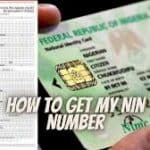To check Glo’s data balance and other plans, you can dial #310# on your Glo line. This will provide you with information about your current data balance as well as other available airtime balance.
Additionally, you can also download the Glo Cafe app from the Google Play Store or Apple App Store to easily manage your data balance and explore various data plans offered by Glo.
Are you tired of constantly running out of data and struggling to keep track of your usage? Have you wondered how to check glo data balance?
Look no further as In this comprehensive guide, we will walk you through the step-by-step process of checking your Glo data balance, ensuring that you never find yourself without internet access ever again.
With the ever-increasing reliance on the internet for work, entertainment, and communication, it’s crucial to stay on top of your data usage.
Whether you’re a student, professional, or simply an avid social media user, this guide will equip you with the knowledge and tools to effectively check, monitor and manage your data consumption on the Glo network.
From dialing simple USSD codes to using the Glo self-care portal, we’ve got you covered on how to check glo data balance. So, say goodbye to unexpected data depletion and hello to uninterrupted browsing, streaming, and downloading.
Get ready to take control of your data usage with this ultimate guide to checking your Glo data balance.

Why it’s important to monitor your data balance
Monitoring your data balance is essential for several reasons. First, it allows you to keep track of your data usage and avoid unexpected depletion. By regularly checking your data balance, you can identify any unusual spikes in usage and take the necessary steps to manage it effectively.
Second, monitoring your data balance enables you to plan and budget your usage accordingly. If you know how much data you have left, you can prioritize your online activities and avoid wasting data on non-essential tasks.
Finally, staying aware of your data balance helps you avoid unnecessary charges or disruptions in service. By keeping track of your usage, you can ensure that you stay within your data plan limits and avoid incurring any additional costs.
To check your Glo data balance, you have several options available. Let’s explore each method in detail.
Different methods to check your Glo data balance
Some of the methods you can use to check your glo data balance are:
How to check glo data balance using USSD code method
The USSD code method is one of the simplest and quickest ways to check your Glo data balance. All you need to do is dial a specific code on your mobile device, and the information will be displayed on your screen. To check your Glo data balance using the USSD code, follow these outlined steps:
1. Open the dialer app on your mobile device.
2. Dial *310# and press the call button.
3. Wait for a few seconds, and your current data balance will be displayed on your screen.
Using the USSD code method, you can check your data balance anytime, anywhere, without the need for an internet connection. It’s a convenient option for those who prefer a quick and straightforward way to monitor their data usage.
How to check glo data balance using the SMS method
If you prefer receiving your data balance information via SMS, Glo provides an SMS method as well. To check your Glo data balance using SMS, follow these steps:
1. Open the messaging app on your mobile device.
2. Create a new message and enter “INFO” (without quotes) in the message body.
3. Send the message to 127.
4. Within a few seconds, you will receive an SMS containing your current data balance.
The SMS method is useful for those who prefer a more traditional way of receiving information. It’s also a handy option if you don’t have access to the internet or if you’re in an area with a weak network signal.

How to check glo data balance using the Online method
If you have access to the internet and prefer checking your Glo data balance online, Glo provides an online method through their official Glo website. To check your Glo data balance online, follow these steps:
1. Open your preferred web browser on your device.
2. Visit the Glo self-care portal by typing “www.gloworld.com/ng/data-balance” in the address bar and pressing Enter.
3. On the self-care portal, enter your Glo mobile number and login credentials.
4. Once logged in, navigate to the data balance section, and your current data balance will be displayed.
The online method offers a more detailed view of your data usage, allowing you to track your usage history and analyze patterns. It’s a great option for those who prefer a comprehensive overview of their data consumption.
How to check glo data balance Using the Glo self-service portal
Apart from checking your data balance, the Glo self-service portal offers various other features to help you manage your account effectively.
Once logged in, you can recharge your data, subscribe to data plans, view call and SMS history, and much more.
The self-service portal is accessible both on desktop and mobile devices, making it convenient to manage your Glo account on the go.
How to interpret your data balance
Understanding how to interpret your data balance is essential for effective data management.
When you check your Glo data balance, you will typically see two values: the remaining data balance and the expiry date.
The remaining data balance represents the amount of data you have left in your account, while the expiry date indicates when your current data plan will expire. It’s important to keep an eye on both values to ensure you utilize your data before it expires.
Tips to manage your data usage effectively
Managing your data usage effectively is crucial to avoid running out of data prematurely. Here are some tips to help you make the most out of your data plan:
- Connect to Wi-Fi whenever possible: Utilize Wi-Fi networks whenever available to conserve your mobile data.
- Optimize app settings: Adjust the settings of your apps to minimize data usage. For example, you can disable auto-play videos on social media apps or set your email app to download attachments only when connected to Wi-Fi.
- Download offline content: Whenever possible, download movies, music, or podcasts for offline viewing or listening. This way, you can enjoy your favorite content without consuming mobile data.
- . Use data-saving modes: Many smartphones have built-in data-saving modes that restrict background data usage and optimize data consumption. Enable these modes to save on data usage.
- Monitor app data usage: Check which apps are consuming the most data and consider limiting their usage or finding alternative apps with lower data requirements.
- Set data usage alerts: Most smartphones allow you to set data usage alerts or limits. Configure these settings to receive notifications when you approach a certain data threshold.
- Regularly check your data balance: Make it a habit to check your data balance regularly to stay aware of your usage and adjust your online activities accordingly.
By implementing these tips, you can stretch your data plan further and make it last longer, ensuring you stay connected without unexpected interruptions.
Common issues associated with checking data balance
Sometimes, you may encounter issues when trying to check your Glo data balance. Here are some common problems and their solutions:
1. No response after dialing the USSD code: Ensure that you’re dialing the correct USSD code and that you have sufficient network signal. If the issue persists, try restarting your device or contacting Glo customer support for assistance.
2. Delayed SMS response: If you don’t receive an SMS with your data balance immediately, wait for a few minutes and try again. Ensure that your device has sufficient network signal and that you’re within an area with proper network coverage.
3. Unable to access the self-care portal: If you’re unable to access the Glo self-care portal, check your internet connection and ensure that you’re entering the correct login credentials. If the issue persists, try clearing your browser cache or contacting Glo customer support for further assistance.
If you encounter any other issues, it’s best to reach out to Glo’s customer support for personalized assistance.

Other Glo Codes
Glo network just like its counterparts has changed the codes required to access its services, the new codes are:
- *312# is for data plans
- *805# is for Airtime recharge
- To borrow airtime dial *303#
- To check for data balance dial *310#
- To share Airtime or data *321#
- *305# is for VAS
- And 996 for NIN
- *135*8# to check Glo number
- *321# for Glo data sharing
Conclusion
Monitoring your Glo data balance is crucial to avoid unexpected depletion and manage your data usage effectively. By utilizing the various methods available, such as USSD codes, SMS, and online portals, you can easily check your data balance and stay in control of your usage.
Remember to interpret your data balance correctly, implement data-saving tips, and troubleshoot any issues that may arise.
With this complete guide to checking your Glo data balance, you can bid farewell to data woes and enjoy uninterrupted browsing, streaming, and downloading. Stay connected and make the most out of your data plan.
Happy browsing!