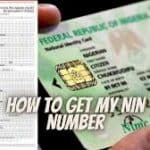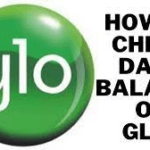You can check Glo Airtime Balance by dialing *310# on your mobile device, then wait for an instant response from Glo revealing your airtime balance.
Are you a Glo subscriber and you wish to know how to check Glo Airtime Balance? Look no further as I’ll be highlighting the various ways to check airtime Balance on Glo with ease.
It’s always essential to keep track of your airtime balance to avoid any unexpected surprises while making calls or using data. The good news is that Glo provides various methods for you to easily check your airtime balance. Let’s get to it!

How To Check Glo Airtime Balance
There are three ways to check your Glo account balance. Here are the ways to check your Glo account balance;
- Through the Glo USSD code
- And through the Glo mobile app for Android
- Through Glo Customer Care service.
How To Check Glo Airtime Balance Using USSD Code
This is one of the most popular methods to check your Glo account balance. One of the major benefits of this method is that it works on all devices, and you don’t even need an internet connection.
To check your Glo airtime balance using the USSD code, follow the steps below;
- Open your phone dialer and input *310# which is the USSD code used for this action.
- A page will pop up then select 1 for the main balance
- Send, and immediately a page will pop up, showing you your Glo account balance.
That’s how easy it is to check your Glo account balance. All you need to do is memorize the USSD code.
How To Check Glo Airtime Balance Using The Glo Mobile App
This is another method on how to check the Glo airtime balance. It only works on smartphones and with an internet connection. It doesn’t work on a button phone.
If you’re to use this method to check your airtime balance, ensure to have a Suitable and sufficient internet connection.

To use this method, follow the steps below;
- First, turn on your internet connection on your smartphone.
- If you don’t have the Glo mobile app installed on your phone, simply open the Google play store app on your phone and search for the “Glo mobile app” (Glo Café App) and install it.
- Connect the app to your phone by inputting your Glo phone number
- The app will process your data, and within a short while, you’ll be logged in.
- Having logged in, you’ll find your airtime balance on the Glo mobile app dashboard.
Glo Cafe App is the official app of the Glo network in Nigeria. You can also check your Glo airtime balance using the mobile application on Android or iOS.
The Glo Cafe mobile app enables customers to manage their Globacom account, bill payments, and mobile recharges, with a variety of self-services — airtime balance checks inclusive as well.
If you have the mobile app already, just open it and you’ll see your airtime balance, as well as your data balance.
How to Check Glo Airtime Balance using Customer Service
You can check your Glo account balance by calling the Glo customer care service representative. This process is entirely free.
To contact Glo customer care on Toll-Free Number when you are on prepaid lines on Glo just call 121 why Other Networks: +2348050020121
For Glo postpaid lines on Glo call: 200 while on Other Networks: +2348050020200
Email: customercare@gloworld.com and corporatecare@gloworld.com
How to Check Bonus Airtime Balance on Glo

The generic code for checking bonus airtime balance on Glo is *310#. However, the prepaid or postpaid tariff plan you subscribed to may not display the bonuses you have even if you dial #122#
Here are the codes for checking bonuses on different Glo tariffs:
- Glo Yakata customers need to dial *220*1# to see their bonuses.
- Glo Jumbo: dial #122*23#
- Glo Campus booster bonuses: #122*10#
- Glo Bumpa package: #122*2#
- Glo welcome back bonus: dial #122*34# to check locked welcome back bonuses, and #122*35 to check unlocked bonuses.
How To Check Glo Data Balance
Simply dial *323# to check your Glo data volume or data usage.
Alternatively, text “info” to 323.
How to Transfer or Share Glo Data
You can share or transfer Glo data with your family and friends by following the step(s) below: Dial *321#[friend’s number]# or Send “Share [friend’s number]” to 321.
How to Share Glo Airtime
With Glo EasyShare, you can share or transfer your call credit/Airtime with family and friends. To Transfer call Credit or Airtime from Glo to another Glo line, Simply dial *321*Phone Number of the recipient*Amount to be transferred*Password#.
How to Borrow Airtime From GLO
To borrow call credit or Airtime from Glo now and pay later as prepaid subscribers kindly dial *303# or for specific denominations dial
*303*50# for N50
• *303*100# for N100
• *303*200# for N200
• *303*500# for N500
• *303*1000# for N1000
Other Useful Glo USSD Codes and Their Functions
Having known how to check Glo Airtime Balance, it’s also important to get updated on the latest Glo USSD codes and their function. Check them out below;
- Buy Data – *312#
- Borrow Airtime – *303#
- Borrow Data – *303#
- STOP Service (VAS) – *305#
- Check Balance – *310#
- Credit Recharge – *311#
- Transfer airtime – *777*Recipient’s Number*Amount*PIN#
- Verification of SIM Registration/NIN-SIM Linkage – *785# / *996#
- Data Balance Code – *323#
- Data Bonus Balance Code – *323# (then follow on-screen prompt)
Frequently Asked Questions
Can I Check my Glo Airtime Balance through the Glo Café App?
Yes, the Glo Café App allows you to check your airtime balance. If you have the MTN app installed on your smartphone, you can open the app and you’ll find your balance on the app’s dashboard.
Is it possible to Check the Airtime Balance of Another Glo Number?
No, the methods described earlier are specific to checking the airtime balance of the Glo number associated with your own SIM card. You cannot use these methods to check the airtime balance of another Glo number.
However, you can ask the owner of that number to use the USSD code or SMS method to check their own balance.
What is the Glo USSD Code for Checking Airtime Balance?
The Glo USSD code for checking Airtime Balance is *310#. You’ll get an immediate detailed response on what your Airtime Balance is.
That’s the much I can take on the topic: How to Check Glo Airtime Balance and Other Codes. I hope you find it helpful. If you have any questions, kindly drop them in the comments box below.