To check your Airtel data balance, you can simply dial *320# from your Airtel mobile number and select the appropriate option to check your data balance.
Alternatively, you can also use the Airtel Thanks app or visit the Airtel website to view your data balance and other related information.
Are you an Airtel user and want to know how to check Airtel data balance and other important codes? If so then congratulations for coming down here today!
This blog post will provide you with all the information you need to easily check your Airtel data balance and stay on top of your account.
We’ll also cover other useful codes that you can use to manage your account and get the most out of your Airtel service. Ready to get started?”

How to check Airtel balance using USSD codes
Since we will be discussing how to check Airtel data balance in this piece, then we be get started.
If you prefer using USSD codes, dialing *320# is a quick and convenient way to check your Airtel balance. Once you dial the code, a menu will appear on your screen with various options. Simply follow the instructions provided to view your balance.
Some benefits of using the USSD codes include:
Here are some benefits of using the USSD code to check your Airtel data balance:
- It’s quick and easy to use, and you don’t need an internet connection.
- It’s available 24/7, so you can check your data balance at any time.
- You can use it from any type of phone, including feature phones.
- It’s free to use.
How to check Airtel balance using the Airtel Thanks app
You can also check your Airtel data balance using the Airtel Thanks app. The app is available for both Android and iOS devices, and it offers a number of useful features, including the ability to check your balance.
The app is also great for managing your account, paying bills, and more. Have you used the Airtel Thanks app before?
To check your Airtel data balance using the Airtel Thanks app, first, make sure you have the app installed on your phone. Then, open the app and sign in with your Airtel number and password.
Once you’re logged in, you’ll see a menu of options. Tap on “Account” and then tap on “My balance.” Your balance will be displayed on the screen.
There are several benefits of checking your data balance using the Airtel Thanks app.
- It’s a quick and convenient way to check your balance without having to dial a code.
- The app offers additional features and benefits, such as rewards and personalized offers.
- You can use the app to manage your account and make payments. So, not only is it a great way to check your balance, but it’s also a great way to manage your account.
How to check Airtel data balance through Airtel’s official website
Checking your balance on the Airtel website is another convenient option.
To check your Airtel balance through the Airtel official website, you can follow these simple steps. First, open your preferred web browser and go to the Airtel official Airtel website.
Once there, look for the option to log in or create an account if you don’t have one already. After logging in, navigate to the account or balance section, which should be easily accessible from the homepage.
Here, you will be able to view your balance as well as other account details such as data usage, recharge history, and more. The website also offers the convenience of managing your account, such as updating personal information, changing plans, and subscribing to additional services.
For example, if a customer wants to upgrade their data plan, they can easily do so by selecting the “Change Plan” option and selecting from the available options.
Additionally, if a customer wants to add an international calling pack to their account, they can navigate to the “Services” section and select the desired pack from the list of available options.
This allows customers to have full control over their Airtel account and make changes according to their needs and preferences. The user-friendly interface of the Airtel website or mobile app ensures that customers can easily navigate through different options and make the necessary modifications without any hassle.
With just a few clicks, customers can personalize their Airtel experience and tailor it to their specific requirements, enhancing their overall satisfaction with the telecom provider.
Whether it is adjusting their data plan or availing additional services, Airtel empowers its customers to have complete authority over their accounts, making it a convenient and customer-centric choice.
How to check data and other balances using Airtel customer care numbers
Airtel offers a seamless and user-friendly platform for customers to check their data and other balances effortlessly.

By utilizing Airtel’s customer care services, subscribers can easily stay updated on their remaining data, minutes, and SMS balances.
This convenient feature allows customers to keep track of their usage and manage their accounts effectively. Whether it is through the Airtel mobile app or by dialing a specific code, checking balances has never been easier.
By providing this convenient service, Airtel ensures that its customers are always in control of their usage and can make informed decisions about their telecom care numbers. and plans.
In addition to checking balances, Airtel also offers various options for subscribers to recharge their accounts seamlessly. With just a few taps on the mobile app or a simple SMS, customers can easily top up their data, minutes, and SMS allowances, ensuring uninterrupted connectivity.
Airtel understands the importance of staying connected in today’s fast-paced world and strives to make the recharge process as effortless as possible for its valued customers.
By offering multiple recharge options and a user-friendly interface, Airtel ensures that subscribers can conveniently manage their telecom care numbers and stay connected at all times.
Airtel Other Useful Codes
In addition to checking your data balance, Airtel provides its customers with a range of useful codes to enhance their telecom experience.
These codes allow subscribers to check their balance, activate or deactivate services, and even transfer credit to other Airtel users.
With these convenient features, Airtel ensures that its customers have full control over their telecom services and can easily navigate through their account settings.
Some of these include:
- The data plans code is *312#
- Recharge is *311#
- Borrow Airtime *303#
- Account balance *310#
- Airtel share *321#
- VAS *305#
- NIN *996#
Conclusion: How to check Airtel data balance
In addition to the various recharge options, Airtel provides its customers with a range of useful codes to enhance their telecom experience.
These codes allow subscribers to check their balance, activate or deactivate services, and even transfer credit to other Airtel users.
With these convenient features, Airtel ensures that its customers have full control over their telecom services and can easily navigate through their account settings.






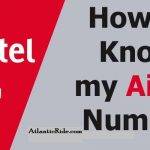








With their advanced technology and expertise, Companies have a strong reputation for their accurate and reliable data, which is why they are trusted by leading businesses around the world. Their analytics services help businesses gain a competitive edge in the ever-evolving mobile market a reputed mobile data and analytics company is a dynamic and innovative organization that specializes in collecting, analyzing, and interpreting mobile data to provide valuable insights and solutions to businesses.