Are you an Airtel subscriber and want to learn how you can transfer airtime on airtel real fast? If yes, fear not, as this blog post will expose you to all you have to do.
Airtel Nigeria is the second most-used telecommunication network in Nigeria, with more than 50 million subscribers.
The network is present in all major cities, local government areas, small towns, villages, and more, making the channel of communication between distant and remote family members easier.
This leading telecommunications company provides 2G, 3G, and 4G wireless services, all in a bid to make its prospective users have the best internet experiences.
How to share airtime on Airtel: The Ultimate Guide

Sharing or transferring of airtime from one Airtel Sim card to another Airtel line is known as Airtel Me2U.
It is a popular service that allows Airtel subscribers to transfer their extra airtime credit to friends, family, and loved ones.
Although it’s only available for Airtel to Airtel subscribers, the service is free of charge, i.e. there’s no service fee like other networks do.
With Airtel Me2U, users can send, share, or transfer airtime from their Airtel prepaid account to another. This is similar to direct recharge from the bank.
Important Things To Note Before Transfer
Before you commit yourself to the Airtel Me2U service, there are some important and common facts that you need to know. Some of these facts are:
- The official transfer code for Airtel Me2U service or transaction is *432*AirtelNumber*Amount#.
- A service fee of N10 will be deducted from your Airtel prepaid account balance.
- There is no limitation to the number of times a subscriber can transfer airtime in a day.
- You cannot transfer more than N5000 a day.
- There’s no setup or subscription of any kind for this type of transaction to be completed.
- It’s only applicable from one Airtel user to another Airtel line.
- You cannot make a transfer of an amount that is more than your current Airtel account balance.
- Transfer of airtime is impossible on an Airtel prepaid account that’s yet to repay borrowed credit. i.e. N-500.
- It can be carried out anywhere, anytime, and by anybody.
- No internet connection is required etc.
Who Is Eligible For Airtel Me2U Service?
All Airtel subscribers with prepaid accounts are fit and eligible to use the Airtel Me2U service to share and transfer extra credit or airtime to their family, friends, and loved ones.
Also read: How To Link Your NIN To Your Mobile Number: MTN, Glo, Airtel, 9mobile, etc.
What Airtel Tariff Plan Allows Airtime Transfer?
When it comes to transferring airtime on Airtel, all Airtel prepaid tariff plans, regardless of the user intent, are allowed to share or transfer airtime.
How To Send Airtime From Airtel
For you to successfully transfer airtime on Airtel Network to another airtel line, you need to generate an airtel transfer code or pin first.
This Airtel transfer PIN is a four-digit number that will be used to authenticate every single airtime transfer transaction to be carried out on your sim card.
This is very necessary to eradicate fraud. However, it is essential we mention that all Airtel users have been assigned a default transfer pin.
This default PIN is 1234, and as such, if you will be making your first airtime transfer on Airtel, then this default pin will be your transfer PIN to authenticate the Me2U transaction.
For security purposes, you are expected to change this default transfer pin to your most preferred one, which will be easy to remember.
To change the default airtel transfer code to your most preferred Pin, kindly follow the steps to be highlighted below;
How To Change Or Generate New Transfer PIN on Airtel
Having said that, your default airtel transfer PIN is 1234. To avoid unsanctioned airtime transfer on your Airtel line, there’s a need for you to change this default pin to a more secure one.
However, there are two different ways to change your old transfer pin to the new one on Airtel Network. These two methods or ways are discussed below:
- Via a text message
To change your default Airtel transfer code to your personal pin code, kindly do the following:
- Go to the message box on your phone.
- Click on create a new message.
- Type and send PIN – Default Pin – New Pin to 432.
- For instance, PIN 1234 4422 and send it to 432.
- Via USSD Code
The other available way to change your transfer Pin on the Airtel network is by dialling an Airtel-recognized USSD code.
- To do this, dial *432# on your phone dialer.
- Select PIN Management
- Select option 1
- Input the old or default Pin;
- Enter your new Pin;
- Press OK/Send.
Once you obey all the instructions above, you will receive a confirmation message from Airtel telling you that your transfer pin has been successfully changed.

How To Transfer Airtime On Airtel Sim Card To Another Airtel Line
There are two ways to share extra airtime on Airtel Network. And both ways or methods are easy and super straightforward.
You can transfer, share, or send airtime on airtel via:
1. Through text message
You transfer airtime to your loved ones via the text message box. This can be done by performing the following short operation:
- Go to your message box;
- Click on new messages;
- Type: 2U [space] Recipient’s Phone Number [space] Airtime Amount [space] Transfer Pin and send the message to 432.
For instance: If the beneficiary’s Phone Number is 0802xxxxxxx, the amount of airtime to be transferred is 500, and your Transfer Pin is 4422.
Then the message format will look like this; 2U 0802xxxxxxx 500 4422. You can then send it to 432.
2. Via Airtel USSD Code
Other than using the message format to transfer airtime on Airtel, you can simply dial a USSD code on your phone to carry out the operation.
To execute the transaction using this method,
- Simply dial *432# on your phone
- Select option 1, i.e. Airtel to Airtel
- Enter the beneficiary’s Airtel Number
- Enter the airtime amount to be transferred
- Input your transfer Pin
- Press okay or send.
After you must have pressed the send button, you will receive a message confirming that your transaction is successful.
Hence, make sure you double-check the phone number and the amount you input before authorizing the transfer. This is important because once the transaction is authorized, it cannot be undone.
End note
Hope you find this guide on how to transfer airtime on an Airtel line very useful. Kindly share it with your loved ones, and don’t forget to hit the subscription button for future updates.






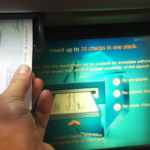







Thanks!