The Joint Admission and Matriculation Board is the organization tasked with examining prospective stutents looking to get admission into a tertiary institution.
If you have written JAMB and want to check your result, this article will show you how to check your JAMB result with registration number only.
Also Read: How to check JAMB result online and Print It
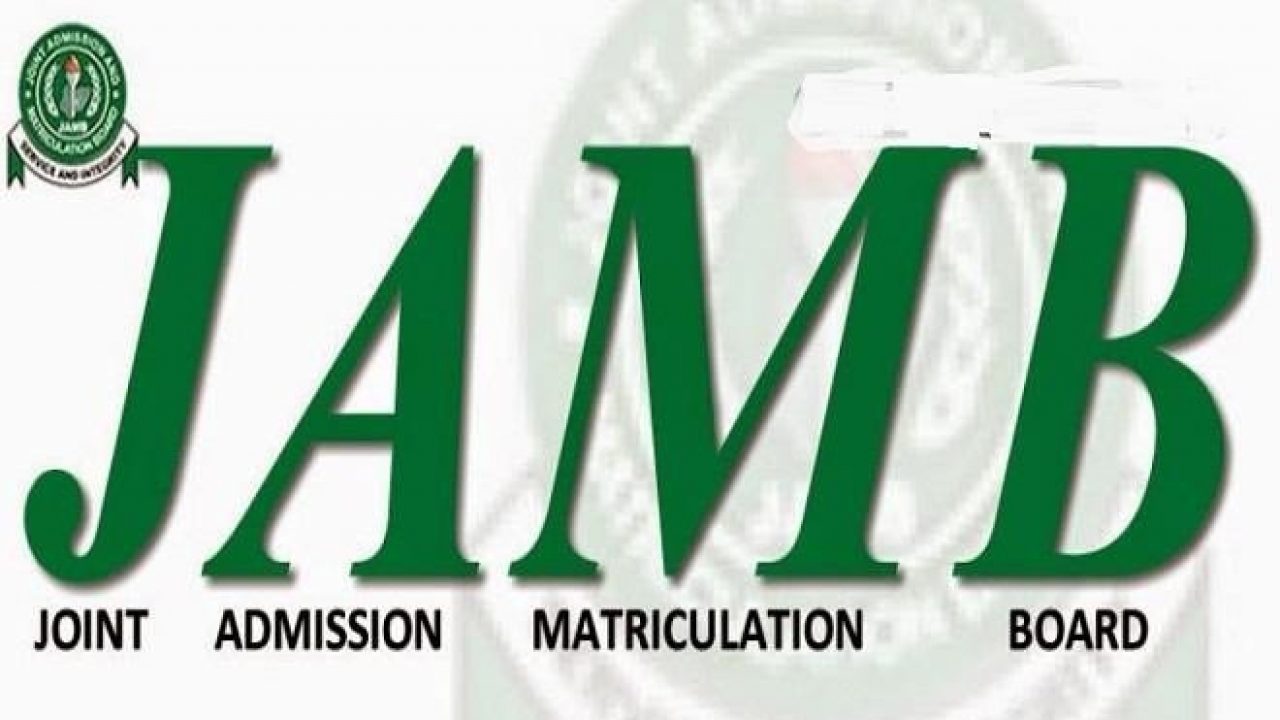
JAMB has grown over the years. One notable change or growth which they have experienced recently is the simplification of the use of their website. One of the features is that you can check your JAMB Result online on their website.
Also Read: How To Check Your Nigerian Bank Account Number Instantly
One of the ways introduced on the board’s portal is the ability to check JAMB result with only JAMB registration number. This has made it easy for candidates to easily check their results without having to go to their main profile page or having to log in with their email or enter their password. Below is a step by step guide on How to check your JAMB result with only registration number.
HOW TO CHECK JAMB RESULT WITH ONLY REGISTRATION NUMBER
HOW TO CHECK JAMB RESULT WITH ONLY REGISTRATION NUMBER
Total Time: 5 minutes
Step One; type in the website address
Launch your browser and type in the URL section, the website address below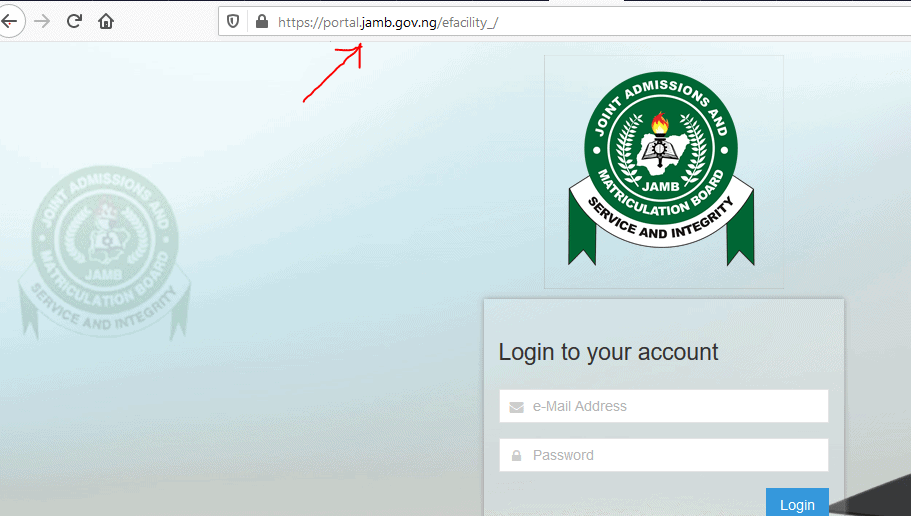
Step two; type in JAMB Registration Number
Enter your JAMB registration number in the space provided
Click on the “Check My Result” button
Click on the “Check My Result” button and check your result.
After following the easy step above, your result will be displayed.
N.B: you can check your result with the steps above using a computer or your smartphone. All that is needed is an internet connection.
Recommendation: If you having difficulty viewing your result or it seems the site isn’t working, please switch your browser view to desktop mode. This will enable you to have a full view just like it will appear on a computer.
Method 2: HOW TO LOGIN TO JAMB PORTAL IF YOU CAN’T REMEMBER YOUR PASSWORD
In a measure to ensure the security of the candidate’s profile details, JAMB has created a feature that lets the candidate login with into their jamb portal with only registration number or their username. This is a feature that helps secure their password and can only be used under certain conditions which shall be explained below and you shall also get a step-by-step guide on how to use it.
In the guideline given to all JAMB accredited registration centers, they don’t have to request a candidate’s password before they can help such candidate with their profile or any other service they want to render to such candidate. With the new system, all the accredited registration centers were given a JAMB Router that will always help them to connect to the JAMB registration portal and they will also have their log in details.
Also read: List of public Universities in Germany that are tuition free
This will help to track the registration center where a candidate profile was edited or registered.
So how does this then apply to you as a candidate, whereby you get to login with only your registration number? Below is the step by step guide to achieving it.

HOW TO LOGIN TO JAMB PORTAL WITH ONLY REGISTRATION NUMBER
How To login to candidate’s profile without password (HOW TO CHECK JAMB RESULT WITH ONLY REGISTRATION NUMBER)
- Visit any JAMB accredited registration center,
- At the JAMB accredited registration center, the operator will visit https://www.jamb.org.ng/ and click on “Create e-Facility Account/Login” button or visit https://www.jamb.org.ng/efacility/
- The Portal will automatically detect that it was visited from a known and registered router network and redirect to the CBT User (accredited registration center) Login Page. The CBT User (accredited registration center) will then input their login details and click on the “login” button.
- login, you can now provide the accredited center with your registration, who will then have access to login using only your registration number. (I.e without your Password)
FEQ
What if my this HOW TO CHECK JAMB RESULT WITH ONLY REGISTRATION NUMBER method doesn’t work?
If you having difficulty viewing your result, please switch your browser view to desktop mode. This will enable you to have a full view just like it will appear on a computer.
How can I check my JAMB result without password?
You don’t need a password to check your JAMB result using the method above. Alternatively, text RESULT, via SMS, to 55019 with the same number that you used for registering for the JAMB. and then enter the information required and your result will be sent to you.









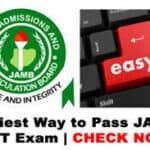



I need to check my result
What can I do if the sim I used for registration has lost
I lost my sim
Hello viewers there is latest news in town there is this man called MR JAMES he is a lecturer in university of portharcourt he and my dad is a very close friend. In my jamb score I was having 120 and I need 200 so I told him about my result he told me that he can help me upgrade my score I thought it was a pranks so I send him my registration number sit number few minutes later my jamb was upgraded thats why I want to share this information to all jamb candidates because I know how it is when your mark is low and not qualified quickly message or call hinm now if your jamb score is low +2348055826042 i wish you good luck 👍
How can I check my jamb result online
I want to check my result online
I need to see my result
Is’t possible to see admission on your jamb caps after some days it disappeared by showing Not Admitted.