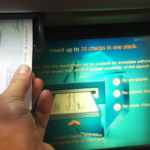You can check your MTN Airtime Balance by dialing *310# on your mobile device, then wait for an instant response from MTN revealing your airtime balance.
Are you an MTN subscriber and wish to know how to check MTN Airtime Balance? Look no further as I’ll highlight the various ways to check airtime Balance on airtime easily.
Keeping an eye on your airtime balance ensures you never run out of credit at inconvenient times.
MTN has some handy codes that can improve your mobile network experience. For example, if you want to know how much data you have left, there’s a code.
Need to recharge your account quickly? MTN has you covered. Want to subscribe to a data plan? You guessed it—there’s a code for that too.
Without further ado, let’s get to the code to check MTN airtime balance and then other useful codes.
How to Check MTN Airtime Balance
There are three ways on how to check your MTN Airtime Balance. Below are the three ways;
- USSD Code Method
- SMS Method
- MTN Mobile App Method
- Call Customer Care
Here’s a more detailed explanation of how to go about each method.
USSD Code Method
This is one very easy way on ‘how to check MTN airtime balance’. It takes just a few steps;
- Dial *310# on your phone’s keypad.
- Press the call button and wait for a moment.
Ta-da! Your MTN airtime balance will be displayed on your screen. A more analyzed report of your Airtime Balance will also be sent to you via SMS.
SMS Method
If you’re more of a text message person, this method will suit you just fine. Here’s what you need to do:
- Open your messaging app and compose a new text message.
- Type either “BAL” or “Balance” (without quotation marks) in the message body.
- Send the message to 312.
- Wait a few seconds, and you’ll receive an SMS with all the details about your airtime balance. How convenient is that?
Checking your MTN airtime balance doesn’t have to be a headache. Whether you prefer the USSD code or the SMS method, MTN has covered you.
MTN Mobile App Method
Installing the MTN mobile app on your smartphone makes checking your airtime balance even more convenient. Here’s how you can do it:

- Open the MTN mobile app on your smartphone. If you haven’t installed it, you can download it from your device’s app store and set it up with your MTN number.
- Once logged in to the app, click the menu to view the various options and features. Look for the section related to your account or balance information.
- Tap on the appropriate section to access your account details. Within this section, you should see your current airtime balance displayed prominently.
Note: Your MTN Airtime Balance may also be displayed on the home screen of the MTN mobile app when you log in. Just in case you can’t find it, utilize the steps above.
Aside from being one of the ways on how to check MTN Airtime Balance, the MTN mobile app also offers additional features beyond just checking your airtime balance.
You can explore other app sections to manage your data usage, subscribe to data plans, recharge your account, and more. It’s a one-stop solution for all your MTN-related needs.
Read also: How to Check Your MTN Number: The New Ways
Call Customer Service
This is another alternative on how to check MTN Airtime Balance. If none of the above methods work for you, contacting MTN’s customer service is always an option.
They can assist in checking your balance or resolving any issues you may encounter. Dial 300 from your MTN line to reach their customer service helpline.
To talk or speak with MTN customer care or a representative,
Call
- From an MTN line: 300
- From other networks: 08031000300
- From outside the country: +2348031000300
- WhatsApp – 09033000001
What is MTN Data Bundle Balance Code
To check MTN data bundle balance simply *323# OR Dial *301#, then Tap 4
Once done, you get a prompt message with your data balance or Sorry, you don’t have any bundle balance.
MTN Account Balance Code
Dial *310# on your mobile device, then wait for an instant response from MTN revealing your airtime balance.
Other Useful MTN USSD Codes and their Functions
Knowing how to check MTN Airtime Balance, it’s also important to get updated on the latest MTN USSD codes and their function. Check them out below;
- Buy Data – *312#
- Borrow Airtime – *303#
- Borrow Data – *303#
- STOP Service (VAS) – *305#
- Check Balance – *310#
- Credit Recharge – *311#
- Transfer airtime – *777*Recipient’s Number*Amount*PIN#
- Verification of SIM Registration/NIN-SIM Linkage – *785# / *996#
- Data Balance Code – *323#
- Data Bonus Balance Code – *323# (then follow on screen prompts)
- Awuf balance – *312#
- MTN Promo Deals (4ME) – *121#
- Call Centre – 300
How to Borrow Airtime on MTN Using USSD
To borrow MTN Airtime or credit using *303# is to follow the steps below:
1. Dial *303# and select XtraTime
2. Then select 3 to borrow Airtime and follow the on-screen message
How to Buy MTN airtime From Your Bank Account
To buy MTN Airtime from your bank, dial *904# to go through the menu or *904*Amount# to buy airtime.
When you dial *904#, you will be taken to a page with a list of the banks you bank with, from which you can then select the bank you would like to debit.
How to check MTN Data Bonus Balance Code
Since you already know how to check MTN Airtime Balance, here’s how to check MTN data balance.
To check your MTN data balance: dial *323# to view your Data Bonus Balance Code
How to Check MTN SME Data Balance via USSD Code
To check your SME data balance via USSD code, follow the procedures below:
- Go to the phone/call dialer app on your mobile phone
- Dial the USSD code *461# using your MTN phone number
- Follow the prompts displayed
- Your MTN SME data balance will be displayed on the screen.
NOTE: This procedure is free of charge!
Frequently Asked Questions
Can I Check my MTN Airtime Balance through the MTN Mobile App?
Yes, most MTN mobile apps allow checking your airtime balance. If you have the MTN mobile app installed on your smartphone, you can open the app and navigate to the appropriate section to view your airtime balance.
Is it possible to Check the Airtime Balance of Another MTN number?
No, the methods described earlier are specific to checking the airtime balance of the MTN number associated with your SIM card. You cannot use these methods to check the airtime balance of another MTN number.
However, you can ask the owner of that number to use the USSD code or SMS method to check their balance.
What is the MTN USSD Code for Checking Airtime Balance?
The MTN USSD code for checking Airtime Balance is *310#. You’ll get an immediate detailed response on what your Airtime Balance is.
That’s the much I can take on How to Check MTN Airtime Balance and Other Codes. I hope you find it helpful. If you have any questions, kindly drop them in the comments box below.