Cell phone trackers are nifty tools that allow you to monitor and locate a mobile device. They can be immensely helpful in a variety of situations, serving different purposes depending on your needs.
Imagine you’ve misplaced your phone or worse, it has been stolen. In such moments, one of these free cell phone trackers can come to the rescue by helping you pinpoint its exact location. Not only does this provide peace of mind, but it also increases the chances of recovering your device.

In a nutshell, Cell phone trackers have become indispensable tools in our fast-paced, interconnected world. Let’s now look into some of the amazing free cell phone trackers available today and see how they can make our lives easier and more secure.
13 Free Cell Phone Trackers Available Today
1. Find My iPhone
Don’t let the name deceive you—it’s not just for iPhones but also works with iPads, Macs, and even AirPods. It’s like having a personal detective for your Apple devices!
So, what makes Find My iPhone so awesome? It is one of the best free cell phone trackers. In addition, It comes with a bunch of impressive features. First and foremost, it helps you locate your missing device on a map.
It shows you the exact spot where your iPhone is hiding—whether it slipped between the couch cushions or got left behind at a coffee shop. It’s like having a digital treasure map leading you straight to your phone.
But what if you can’t find your iPhone nearby? Find My iPhone has got you covered there too. You can activate the “Lost Mode” feature, which locks your device remotely with a personalized message and contact information.
This way, if someone finds your phone, they can reach out to you and arrange its safe return. It’s like leaving a virtual note for Good Samaritans.
How to Use Find My iPhone
Using Find My iPhone is as easy as pie. Simply sign in to your iCloud account on any web browser or use the dedicated “Find My” app on another Apple device. From there, you’ll see a map displaying the location of your missing device. You can zoom in, zoom out, and explore the area until you find the exact spot.
If your device is nearby, you can play a sound on it to help you locate it quickly. And if you suspect it’s been stolen or irretrievably lost, you can take advantage of the powerful “Erase” feature, which allows you to remotely wipe all your data, ensuring your personal information doesn’t fall into the wrong hands.
2. Find My Device
This is another fantastic free cell phone tracker that’s specifically designed for Android devices. This powerful tool is like having a personal assistant dedicated to locating your Android phone whenever it goes missing.
Find My Device helps you locate your missing Android phone on a map with impressive accuracy. Whether it slipped between the couch cushions or you left it behind at a friend’s house, this tracker will show you the precise spot where your phone is hiding. It’s like having your own high-tech treasure map!
Find My Device also lets you remotely lock your phone with a custom message and contact information. So, if your phone is lost but not too far away, a kind-hearted soul who finds it can see your message and reach out to help reunite you with your device.
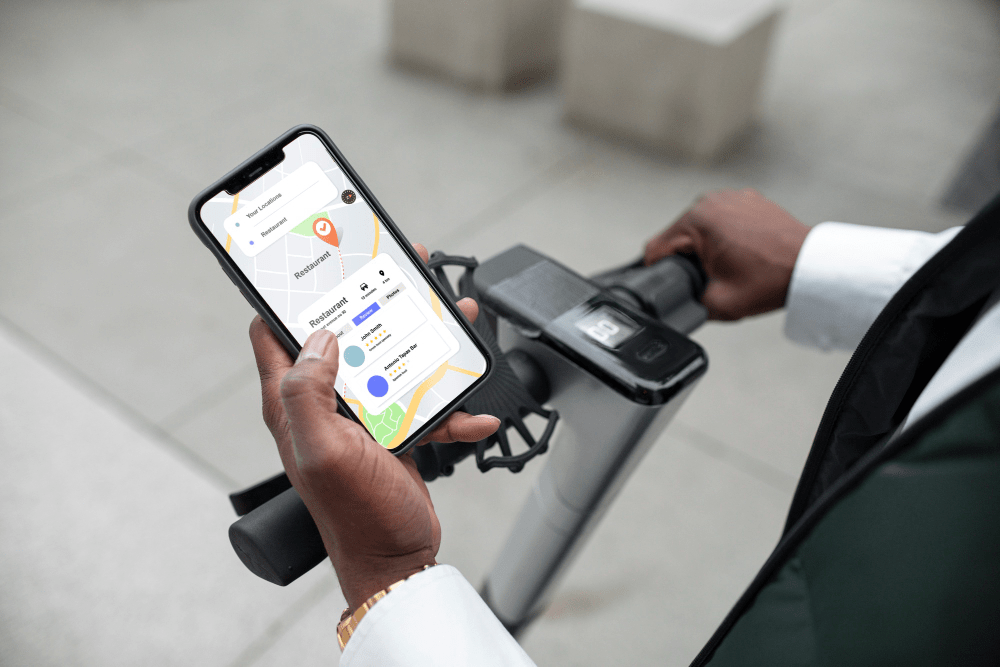
How to Use Find My Device
Simply sign in to your Google account associated with your Android device on any web browser or use another Android device with the app installed.
From there, you’ll see a map displaying the current location of your missing phone. You can zoom in, zoom out, and navigate around until you’re hot on the trail of your wayward device.
If your phone is nearby but playing a game of hide-and-seek, you can use the “Play Sound” feature to make it emit a loud sound, helping you locate it in no time.
And if your phone has fallen into the wrong hands or you suspect it’s been stolen, fear not! Find My Device allows you to remotely lock your phone and even erase all your data to protect your personal information.
3. Google Maps Location Sharing
This is a handy free cell phone tracker feature that allows you to share your real-time location with friends, family, or anyone you choose. It’s like having your own personal beacon, guiding others to your whereabouts.
With this feature, you can choose specific contacts with whom you want to share your location. They’ll be able to see exactly where you are on a map in real time, and you can even set a duration for how long you want to share your location.

How to Use Google Maps Location Sharing
First, open the Google Maps app on your device and make sure you’re signed in with your Google account. Next, tap on the menu icon (usually three horizontal lines) in the top left corner of the screen. From there, you’ll see an option called “Location Sharing” or “Share Location”—tap on it.
Now, you can choose which contacts you want to share your location with. You can select specific people from your contact list or generate a link to share via messaging apps or email. You can also set a duration for how long you want to share your location, whether it’s for a few hours or until you manually turn it off.
Once you’ve set up your sharing preferences, your selected contacts will receive a notification or message with a link to view your real-time location on Google Maps. They can open the link and see where you are, making it easier for them to navigate towards you or have peace of mind knowing your whereabouts.
If at any point you want to stop sharing your location, you can simply go back to the Location Sharing settings in Google Maps and turn it off or manually adjust the duration. It puts you in full control of your privacy and sharing preferences.
4. Life360
Life360 is a comprehensive family tracking app that keeps your loved ones connected and safe. It’s like having a digital guardian angel watching over your family, ensuring their well-being and providing peace of mind.
With Life360, you can create a private circle with your family members, and each person’s real-time location is displayed on a map. You can easily see where your spouse, children, or other family members are at any given moment. It’s like having a digital window into their world, keeping you connected even when you’re physically apart.
You can also set up geofences on Life360. Geofence is virtual boundaries on the map. Whenever a family member enters or leaves a designated area, you receive a notification. It’s like having an extra layer of protection, giving you peace of mind and ensuring everyone’s safety.
Life360 also includes a helpful panic button feature, allowing you or your family members to quickly send an alert in case of an emergency. With just a tap, you can notify your circle and share your location, ensuring that help is on the way when it’s needed the most. It’s like having a safety net at your fingertips.

How to Use Life360
Using Life360 is intuitive and user-friendly. After downloading the app and creating your family circle, each family member needs to install and sign in to their Life360 account. Once everyone is connected, you can see their locations on the map, set up geofences, and enjoy the range of safety features.
Life360 goes beyond just location sharing—it fosters communication within the family as well. The app allows you to send messages to your family members within the app, keeping everyone connected and informed about important updates or plans. It’s like having a dedicated communication hub for your family.
5. Glympse
This is another free cell phone tracker that allows you to share your real-time location with friends and family. It’s like having your own personal GPS beacon that keeps everyone in the loop about your whereabouts.
With Glympse, you can easily share your location with anyone you choose for a specified period of time. Whether it’s minutes, hours, or even until you arrive at your destination, you have complete control over how long you want to share your location. It’s like having a digital breadcrumb trail for others to follow!
But Glympse offers more than just location sharing. It also allows you to set your estimated time of arrival (ETA) to a specific destination. This way, your friends or family can not only see where you are but also know when you’ll arrive. It’s like having your own personal assistant that keeps everyone informed and eliminates the guessing game of arrival times.
How to Use Glympse
Using Glympse is straightforward and user-friendly. Once you have the app installed, simply open it and select the people you want to share your location with.
You can choose contacts from your phone book or send a link via messaging apps. Then, set the duration for how long you want to share your location and hit the send button.
Your chosen contacts will receive a notification or message with a link to view your real-time location on a map. They can open the link and track your progress, knowing exactly where you are and when you’ll reach your destination. It’s like having your own digital tour guide!
Glympse also respects your privacy and allows you to stop sharing your location at any time. You have full control over when and with whom you share your whereabouts. It’s like having a digital switch that you can toggle on and off whenever you need.

6. Where’s My Droid
Where’s My Droid is a free cell phone tracker app designed specifically for Android devices. If you’ve ever misplaced your phone and had that moment of panic, Where’s My Droid comes to the rescue like a digital superhero, helping you locate your phone in no time.
This app offers a range of features to assist you. First and foremost, it helps you locate your missing Android phone with incredible accuracy. Whether it’s buried under a pile of laundry or simply hiding in a coat pocket, Where’s My Droid will guide you right to it. It’s like having a digital bloodhound sniffing out your precious device!
Where’s My Droid also lets you remotely lock your phone with a custom message, ensuring that your personal data remains secure even if your phone falls into the wrong hands. It’s like having a virtual fortress protecting your sensitive information.
Additionally, Where’s My Droid comes with a loud alarm feature. If you suspect your phone is nearby but can’t find it, you can activate the alarm remotely to make it emit a loud sound. It’s like having your own personal phone detective that will draw attention to your device, helping you locate it in a jiffy.
How to Use Where’s My Droid
After installing the app, you’ll need to set up your account and configure some basic settings. This includes enabling the app as a device administrator, granting necessary permissions, and setting up a security PIN. Once that’s done, you’re ready to go!
In case you misplace your phone, you have a couple of options to track it. You can use another phone and send a specific keyword via text message to your lost phone. This will trigger Where’s My Droid to respond with its current location and other helpful details. Alternatively, you can log in to the Where’s My Droid website and track your phone’s location from there.
If you can’t find your phone nearby, you can utilize the remote lock feature to secure your device and prevent unauthorized access to your personal information. And if all else fails, Where’s My Droid also provides a feature to erase all your data remotely, ensuring that your sensitive information stays out of the wrong hands.

7. GPS Phone Tracker
This is an innovative app that allows you to track the location of your loved ones or keep tabs on your own whereabouts.
This app allows you to view the real-time location of the devices you’re tracking on a map. You can see where your loved ones are at any given moment, making it easier to coordinate meetups or simply stay connected. It’s like having your own digital radar, keeping you in tune with their movements.
In addition to real-time location tracking, GPS Phone Tracker also offers features like geofencing. You can set up virtual boundaries on the map, and whenever the tracked device enters or exits those areas, you receive a notification. It’s like having a virtual fence that alerts you when someone crosses its borders, adding an extra layer of security.
How to Use GPS Phone Tracker
This free cell phone tracker also is designed to be user-friendly. Once you’ve downloaded and installed the app on your device, you’ll need to create an account and log in.
Then, you can start adding the devices you want to track to your account. You can invite your loved ones to install the app on their devices and provide them with the necessary login credentials.
Once the devices are added and connected, you can simply open the GPS Phone Tracker app, select the device you want to track, and view their real-time location on the map.
You can also set up geofences by drawing boundaries on the map and customizing notifications to alert you when a device enters or leaves those areas.
GPS Phone Tracker also respects privacy and provides control over tracking permissions. You can choose when and how long you want to track a device, giving you the flexibility to respect personal boundaries and privacy preferences.

8. Family Locator – GPS Tracker:
GPS Tracker is an extraordinary app designed to keep your family connected, safe, and informed.
One of the core features of Family Locator is real-time location tracking. You can easily see where your loved ones are on a map, whether they’re at school, work, or out with friends.
It’s like having a window into their world, even when you’re physically apart. This enables better coordination, making it easier to plan meetups and ensure everyone’s safety.
Family Locator also offers geofencing capabilities. You can set up custom virtual boundaries on the map, known as geofences, and receive notifications when family members enter or leave those areas. It’s like having a digital safety net, providing an extra layer of security and peace of mind.
This free cell phone tracker includes features like location history, allowing you to view the past locations of your family members. This can be helpful for reviewing their daily routines or tracking their whereabouts during specific time periods. It’s like having a digital diary of their movements.
How to Use Family Locator
Using Family Locator is straightforward and user-friendly. After downloading the app, you’ll need to create an account and invite your family members to join your private circle. Once everyone is connected, you can view their locations on the map, set up geofences, and enjoy the range of safety features.
Family Locator also fosters communication within the family. The app includes a messaging feature that allows you to send messages to your family members within the app itself. It’s like having a dedicated chat platform where you can share updates, plans, and important information with ease.
9. Cerberus
Cerberus is a powerful and versatile free cell phone tracker and security app for your mobile device. Just like the mythical three-headed dog guarding the gates of the underworld, Cerberus stands as a guardian protecting your phone from loss, theft, and unauthorized access.
One of the standout features of Cerberus is its ability to track the location of your lost or stolen phone with exceptional accuracy. It employs advanced GPS technology to pinpoint the exact whereabouts of your device.
But Cerberus doesn’t stop at location tracking. It also allows you to remotely control your device through a web portal or via SMS commands. You can lock your phone, sound an alarm at maximum volume, or even wipe your personal data to prevent unauthorized access. It’s like having a virtual fortress at your fingertips!
Cerberus goes the extra mile in safeguarding your privacy and security. It can take pictures and record audio using your phone’s cameras and microphone, enabling you to gather evidence in case of theft or misuse. These features can assist law enforcement authorities in tracking down the culprits and recovering your device. It’s like having your own surveillance system on the go!

How to Use Cerberus
After installing the app, you’ll need to create an account and set up the necessary permissions on your device. Once that’s done, you can access Cerberus through the web portal or send SMS commands to remotely control your device.
In the unfortunate event of losing your phone or having it stolen, you can log in to the Cerberus website or use another device to access your Cerberus account. From there, you can track the location of your phone, activate the various security features, and retrieve vital information that could help recover your device.
Cerberus also offers a stealth mode, allowing the app to remain hidden from potential thieves. This ensures that even if your phone falls into the wrong hands, the thief will be unaware of the powerful security measures Cerberus has in place.
10.FamiSafe
FamiSafe is a comprehensive and user-friendly parental control app that helps you keep your children safe in the digital realm.
One of the standout features of FamiSafe is its ability to track your child’s real-time location. You can effortlessly view their whereabouts on a map, making it easier to ensure their safety and know where they are at any given moment. It’s like having a GPS tracker specifically tailored for your child’s well-being.
This free cell phone tracker also provides you with a range of features to manage your child’s device usage and online behavior. You can set screen time limits to prevent excessive device use, block inappropriate websites or apps, and even receive alerts if your child encounters potential risks online. It’s like having a digital shield that protects your child from the dangers of the internet.
FamiSafe also includes a geofencing feature, allowing you to set virtual boundaries on the map. Whenever your child enters or leaves these areas, you receive notifications, ensuring their safety and allowing you to keep track of their movements. It’s like having a virtual fence that helps you create a secure space for your child.
How to Use FamiSafe
After installing the app on your device and your child’s device, you’ll need to create an account and configure the settings according to your preferences. Once that’s done, you can begin monitoring and managing your child’s device usage.
Through the FamiSafe dashboard, you can access various features and settings. You can set up screen time limits, block specific apps or websites, and monitor your child’s online activities. The app also provides detailed reports and activity logs, allowing you to gain insights into your child’s digital behavior.
Additionally, FamiSafe encourages open communication between parents and children. The app facilitates healthy discussions by allowing parents to set up keyword alerts, which notify you if their child encounters inappropriate or concerning content online. This opens the door for important conversations about online safety and responsible digital citizenship.
11. Prey Anti Theft
Prey Anti Theft is a powerful free cell phone tracker app that helps you protect your devices from theft and increases the chances of recovering them in case they go missing.
One of the standout features of Prey Anti Theft is its ability to track the location of your lost or stolen device. Using advanced GPS technology, it pinpoints the exact whereabouts of your device, making it easier for you or the authorities to recover it.
Prey Anti Theft offers a range of powerful tools to increase the chances of device recovery. You can remotely lock your device, display customized messages on the screen, and even trigger an alarm to grab the attention of those around it. It’s like having a secret agent taking control of your device from a distance.
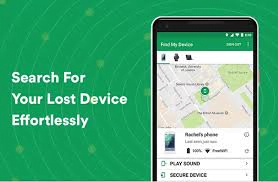
Prey Anti Theft also captures valuable evidence to aid in the recovery process. It can take pictures using the device’s camera and capture screenshots to provide visual clues about the thief’s identity or whereabouts.
This evidence can be shared with law enforcement authorities, significantly increasing the chances of retrieving your device. It’s like having your own surveillance system built into your device.
How to Use Prey Anti Theft
Once you’ve installed the app on your device, you’ll need to create an account and configure the necessary settings. In the unfortunate event of losing your device, you can log in to the Prey website or use another device to access your Prey account.
From the Prey control panel, you can track the location of your device, activate security measures like locking or sounding an alarm, and access the collected evidence. You can also customize the app’s settings to suit your preferences and security needs.
Prey Anti Theft also respects your privacy and provides control over your data. You can choose which information is collected and shared, ensuring that your personal data remains protected.
12. iMapp
iMapp is a versatile and user-friendly app that allows you to track the real-time location of your loved ones, ensuring their safety and providing you with peace of mind.
One of the standout features of iMapp is its real-time location tracking. You can easily view the current locations of your loved ones on a map, allowing you to know where they are at any given moment. It’s like having a digital window into their world, enabling better coordination and ensuring their safety.
This free cell phone tracker also offers geofencing capabilities, allowing you to set up virtual boundaries on the map. When a family member or a friend enters or leaves these predefined areas, you receive notifications, keeping you informed about their movements. It’s like having a digital safety net that provides an extra layer of security and peace of mind.
But that’s not all. iMapp includes a location history feature, allowing you to review the past locations of your tracked devices. This can be particularly helpful for analyzing routines, tracking travel routes, or even revisiting memorable journeys. It’s like having a digital diary of your shared adventures.
How to Use iMapp
After installing the app, you’ll need to create an account and invite your family members, friends, or employees to join your private circle. Once they accept the invitation, you can track their locations and enjoy the range of features offered by iMapp.
Through the iMapp interface, you can customize your settings, set up geofences, and manage your tracked devices. The app provides you with real-time updates, ensuring that you’re always informed about the movements of your loved ones.
iMapp also encourages communication within your circle. The app includes a messaging feature, allowing you to exchange messages with the members of your group. It’s like having a dedicated chat platform where you can share updates, plans, or important information with ease.
13. Mobile Tracker Free
Mobile Tracker Free is a comprehensive and powerful mobile tracking solution that provides you with insights into the activities on your target device. Whether you’re a concerned parent or an employer seeking to monitor company devices, Mobile Tracker Free offers a range of features to assist you in tracking and managing device usage.
One of the standout features of Mobile Tracker Free is its ability to track calls and SMS messages. You can view detailed call logs, including incoming, outgoing, and missed calls. Additionally, you can access the content of SMS messages, allowing you to stay informed about the conversations happening on the device. It’s like having a virtual phone log at your disposal.
But Mobile Tracker Free doesn’t stop at call and SMS tracking. It provides you with insights into various aspects of device usage. You can monitor browsing history, view multimedia files, track social media activities, and even access location history. These features give you a comprehensive understanding of how the device is being used. It’s like having a window into the digital world of the target device.
How to Use Mobile Tracker Free
Using Mobile Tracker Free is designed to be user-friendly, but it’s crucial to obtain the necessary permissions and inform the device user about the tracking activities. After installation, the app runs in the background, discreetly collecting data from the device. You can access this data through the Mobile Tracker Free website, where you’ll have a personalized dashboard.
Within the dashboard, you’ll find various options and features to explore. You can navigate through different categories such as calls, SMS, browsing history, and more. The collected data is presented in an organized and easy-to-understand manner, ensuring you can quickly find the information you need.
It’s important to use Mobile Tracker Free responsibly and respect privacy. Make sure you comply with local laws and regulations regarding monitoring activities and inform the device user about the presence of the tracking app.
Conclusion
There you have 13 different free cell phone trackers. When using these trackers, it’s essential to review their terms of use and privacy policies. Understand how your data is collected, stored, and used. Respecting privacy is crucial, especially when monitoring others’ devices.










3 thoughts on “13 Free Cell Phone Trackers Available Today”